Learn how to create a professional Rent a Car website with WordPress in this comprehensive tutorial. Get the tips and tricks to make your website stand out and attract more customers. Building your own rent-a-car website with WordPress is a great way to establish an online presence for your business. With a few simple steps, you can create a professional-looking website that will help you attract new customers and grow your business.
- Choose a domain name and hosting.
- Install WordPress on your hosting account.
- Choose a theme for your website.
- Create pages and content, including a reservation page.
- Optimize your website for search engines.
By following these steps, you can create a professional and functional rent-a-car website with WordPress. With your new website in place, you’ll be well on your way to growing your business and reaching new customers.
Table of contents
1. Introduction
Starting your own rent-a-car website can be a great way to tap into the lucrative car rental market. With the right tools and a bit of know-how, you can create a website that will allow customers to book cars online and manage their reservations. In this tutorial, I will walk you through the process of building a rent-a-car website using WordPress, one of the most popular content management systems on the internet.
2. Select domain
A domain name is the address that people will use to find your website, and it is a crucial part of your online identity. It is important to choose a domain name that is easy to remember and that accurately represents your business. For a rent-a-car website, a domain name that includes the words “rent” and “car” would be ideal. You may also want to include the name of your city or region, as this will help customers find your website more easily.
Here are a few tips to help you choose a domain name for your rental car website:
- Keep it short and simple: A short, easy-to-remember domain name will make it easier for people to find your website. Avoid using hyphens or numbers if possible, as they can be difficult to remember and type.
- Use keywords: Including relevant keywords in your domain name can help your website rank higher in search engine results. For example, if your rental car business is based in a specific city, consider including the city name in your domain name.
- Make it memorable: A memorable domain name will stick in people’s minds, making it more likely that they’ll remember your website and come back to it in the future.
- Check availability: Before you decide on a domain name, make sure it’s available by checking registrar website.
- Consider your extension: The most common and recommended extension for a business website is .com, but you can also consider .net, .biz or .info.
When it comes to finding the perfect domain for your business, the process can sometimes feel overwhelming. However, with the help of Squadhelp’s Business Name Generator, you can effortlessly discover a domain that captures the essence of your brand. By leveraging their innovative platform, you can generate creative and unique business names that resonate with your target audience.
Choosing a domain name is an important step in building your rental car website, so take the time to find one that is memorable, easy to type, and includes relevant keywords. Remember, once you have chosen a domain name, it is important to renew it every year to ensure it stay yours.
Here are a few popular domain registrars:
Please note that this is not an exhaustive list and there are many other domain registrars available. It’s always good to do your own research and compare prices and features before choosing a registrar.
3. Select hosting
Once you have chosen a domain name, you will need to find a hosting provider. A hosting provider is a company that stores your website’s files and makes them available to be viewed on the internet. There are many different hosting providers to choose from, and each one offers different features and pricing plans.
When choosing a hosting provider, it is important to consider factors such as uptime, scalability, and customer support. Uptime is the amount of time that your website will be available to users, and it is important to choose a provider that offers high uptime. Scalability is the ability to expand your website as your business grows, and it is important to choose a provider that can accommodate your future needs. Customer support is also important, as you will want to be able to contact your provider if you have any issues with your website.
One of the most popular hosting providers for WordPress websites is WP Engine. This provider offers high uptime, scalability, and excellent customer support. They also specialize in WordPress hosting, which means that they have a deep understanding of the platform and can help you with any issues that you may have.
Another popular option is Bluehost. They are a well-established company that offers a wide range of hosting options, including shared, VPS, and dedicated hosting. They also offer a user-friendly control panel and 24/7 customer support.
Ultimately, the choice of domain name and hosting provider will depend on your specific needs and budget. It is important to do your research and choose a provider that will meet your needs and help your website to succeed. We’ll go over some key factors to consider when choosing a hosting service for your website.
- Type of hosting: The first thing to consider is the type of hosting you need. There are several types of hosting available, including shared hosting, VPS hosting, dedicated hosting, and cloud hosting. Shared hosting is the most basic and affordable option, while VPS and dedicated hosting offer more resources and better performance. Cloud hosting is a newer option that offers the benefits of VPS and dedicated hosting, but with the added flexibility of being able to scale resources as needed.
- Price: Hosting services vary greatly in price, so it’s important to consider your budget when making a decision. Shared hosting is generally the most affordable option, but you may need to upgrade to VPS or dedicated hosting if your website becomes more popular and requires more resources. Keep in mind that the cheapest option may not always be the best, so it’s important to weigh the cost against the features and performance.
- Features: Different hosting services offer different features, so it’s important to consider what you need for your website. Some features to look for include the amount of storage and bandwidth, the number of email accounts and databases, and the availability of a control panel for managing your website.
- Customer support: Having access to good customer support is essential when choosing a hosting service. Look for a company that offers 24/7 support, has a knowledge base or FAQ section, and provides a variety of contact options such as phone, email, and live chat.
- Uptime: Uptime is the amount of time that your website is available to visitors. Look for a hosting service that offers at least 99.9% uptime, as any less can result in your website being unavailable at times.
- Security: Security is another important factor to consider when choosing a hosting service. Look for a service that offers regular backups, firewalls, and SSL certificates to keep your website and customer data safe.
Here are a few popular hosting companies:
In conclusion, choosing a hosting service is an important decision and one that should be made with care. Consider the type of hosting, price, features, customer support, uptime, and security when making your decision. It’s also a good idea to read reviews and compare different hosting services before making a final decision.
4. Install WordPress
Installing WordPress on a hosting platform that offers a one-click install option can be a quick and easy way to set up your website. However, it’s important to make sure that you understand the process and know what to expect before you begin. I will provide a step-by-step guide for installing WordPress on a hosting platform that offers a one-click install option, as well as some tips and best practices for getting the most out of your new website.
- Choose a hosting service that offers an “on-click” WordPress install: The first step is to choose a hosting service that offers this feature. Many popular hosting services, such as Bluehost, HostGator, and Dreamhost, offer an easy-to-use WordPress install option.
- Once you have chosen a hosting service, you will need to sign up for an account. This will typically involve entering your personal information and choosing a plan that meets your needs.
- Install WordPress: After you sign up for an account, you can log in to your hosting account’s control panel and look for the “WordPress” or “Website” section. From there, you can simply click on an “install” button to install WordPress.
- Configure your website: Once the installation is complete, you will be prompted to create an admin account and configure your website’s settings. After that, you can start creating pages, posts and customizing your website as per your requirements.
It’s important to note that the specific steps may vary depending on the hosting provider, however, most of the hosting providers have made the process very user-friendly and easy to follow.
5. Choose a WordPress theme
When it comes to building a website for your rent-a-car business, one of the most important decisions you’ll make is choosing the right WordPress theme. The right theme can make all the difference in the success of your website, so it’s crucial to choose one that meets all of your needs and is optimized for SEO.
In this article, we’ll take a look at some of the key factors to consider when choosing a WordPress theme for your rent-a-car website, as well as some of the best themes available on the market today.
Factors to Consider When Choosing a WordPress Theme for Your Rent-a-Car Website
When it comes to choosing a WordPress theme for your rent-a-car website, there are a few key factors to consider. These include:
- Responsive design: With more and more people accessing the internet on their mobile devices, it’s crucial that your website is optimized for all screen sizes. A responsive design ensures that your website looks great and is easy to navigate on any device.
- SEO optimization: Another important factor to consider is SEO optimization. A theme that is optimized for SEO will help your website rank higher in search engine results, making it more likely that people will find your website when searching for rent-a-car services.
- Easy customization: Whether you’re a tech-savvy business owner or hiring a developer to build your website, you’ll want a theme that is easy to customize. This will allow you to make changes to your website as your business grows and evolves.
- Features and functionality: Finally, it’s important to choose a theme that offers the features and functionality you need for your rent-a-car website. This may include things like online booking, vehicle inventory, and more.
The Best WordPress Themes for Rent-a-Car Websites
There are many WordPress themes available on the market today that are perfect for rent-a-car websites. Some of the best options include:
- autoRoyal: This theme is the perfect solution for car dealerships, automotive marketplace, and car rental businesses. With its sleek and modern design, advanced vehicle management system, built-in search and filter system, custom widgets, powerful and flexible homepage layout, built-in contact form, blog section, and powerful and flexible theme options panel, it is sure to help you stand out from the competition and increase conversions and sales.
- Limo Rent: You can create different plans for different types of vehicles, and even offer special discounts and promotions. The built-in booking system will automatically calculate the total cost based on the selected dates and vehicle.
- TanTum : is advanced theme offers a wide range of features and functionalities that will help you create a professional and user-friendly website for your rental services.
- Rentit: This theme offers multiple payment gateways for easy and secure online transactions. This means customers can choose their preferred payment method and complete their booking in just a few clicks.
No matter which theme you choose, it’s important to make sure that it meets all of your needs and is optimized for SEO. With the right theme, you’ll be well on your way to building a successful and profitable rent-a-car website.
6. Create pages
Once you have chosen a suitable theme, the next step is to create the necessary pages and content for your website. Here are some essential pages to include:
- Homepage: The homepage is the first point of contact for visitors and should include a clear and concise message about your business, as well as calls to action to make a reservation or learn more about your services.
- About Us: The About Us page should provide information about your company and its history, as well as any certifications or awards that you have received.
- Services: The Services page should provide detailed information about the services that you offer, such as short-term and long-term rentals, luxury car rentals, and airport transfers.
- Cars: The Cars page should include detailed information about the vehicles in your fleet, including pictures, specifications, and rental rates.
- Contact Us: The Contact Us page should include your business’s contact information, such as your address, phone number, and email address, as well as a contact form for visitors to get in touch with you.
7. Optimize your website for search engines
As a business owner in the car rental industry, having a strong online presence is crucial for attracting new customers and generating revenue. One of the most important aspects of this online presence is your website, and in particular, how well it is optimized for search engines like Google. In this article, I will discuss some key strategies for optimizing your rent-a-car WordPress website for search engines, and how you can use these strategies to outrank your competition.
Understand Your Target Audience
The first step in optimizing your website for search engines is to understand your target audience. This includes identifying the demographics of your target customers, as well as their needs and preferences. For example, if you are targeting business travelers, you will want to focus on optimizing your website for keywords related to corporate rentals, airport pickups, and luxury vehicles. On the other hand, if you are targeting tourists, you will want to focus on keywords related to vacation rentals, convertibles, and sightseeing.
Perform Keyword Research
Once you have a clear understanding of your target audience, the next step is to perform keyword research. This involves identifying the keywords and phrases that your target customers are using to search for car rental services online. There are several tools available for keyword research, such as Google Keyword Planner, SEMrush, and Ahrefs. These tools can help you identify the most relevant keywords for your business and track their search volume, competition, and CPC.
Optimize Your Website Content
Now that you have a list of relevant keywords, the next step is to optimize your website content for these keywords. This includes creating high-quality, informative, and engaging content that is optimized for both search engines and users. Here are some tips for optimizing your website content:
- Use keyword-rich titles and headings
- Use keywords in the first 100 words of your content
- Use keywords throughout your content, but avoid keyword stuffing
- Use alt tags to describe images and videos
- Create high-quality backlinks to your website
Optimize Your Website Structure
In addition to optimizing your website content, it is also important to optimize your website structure for search engines. This includes creating a clear and intuitive navigation structure, as well as making sure that your website is mobile-friendly and loads quickly. Here are some tips for optimizing your website structure:
- Use a clear and intuitive navigation structure
- Use header tags (H1, H2, H3, etc.) to organize your content
- Use a mobile-friendly and responsive design
- Use a fast and reliable hosting service
Monitor and Improve Your Search Engine Rankings
Finally, it is important to monitor and improve your search engine rankings over time. This includes tracking your rankings for relevant keywords, as well as analyzing your website traffic and user engagement. There are several tools available for monitoring and improving your search engine rankings, such as Google Analytics, Ahrefs, and SEMrush. These tools can help you identify areas of improvement and make necessary changes to your website.
By following these strategies, you can optimize your rent-a-car WordPress website for search engines and outrank your competition. Remember that SEO is an ongoing process, and it is important to monitor your search engine rankings and make necessary changes over time.
8. Conclusion
By following these steps, you can create a professional rental car website using WordPress. Keep in mind, that depending on your theme, plugin and customization need, the time and effort might be different. Additionally, you may need to periodically update your website and plugins for security and performance reasons.
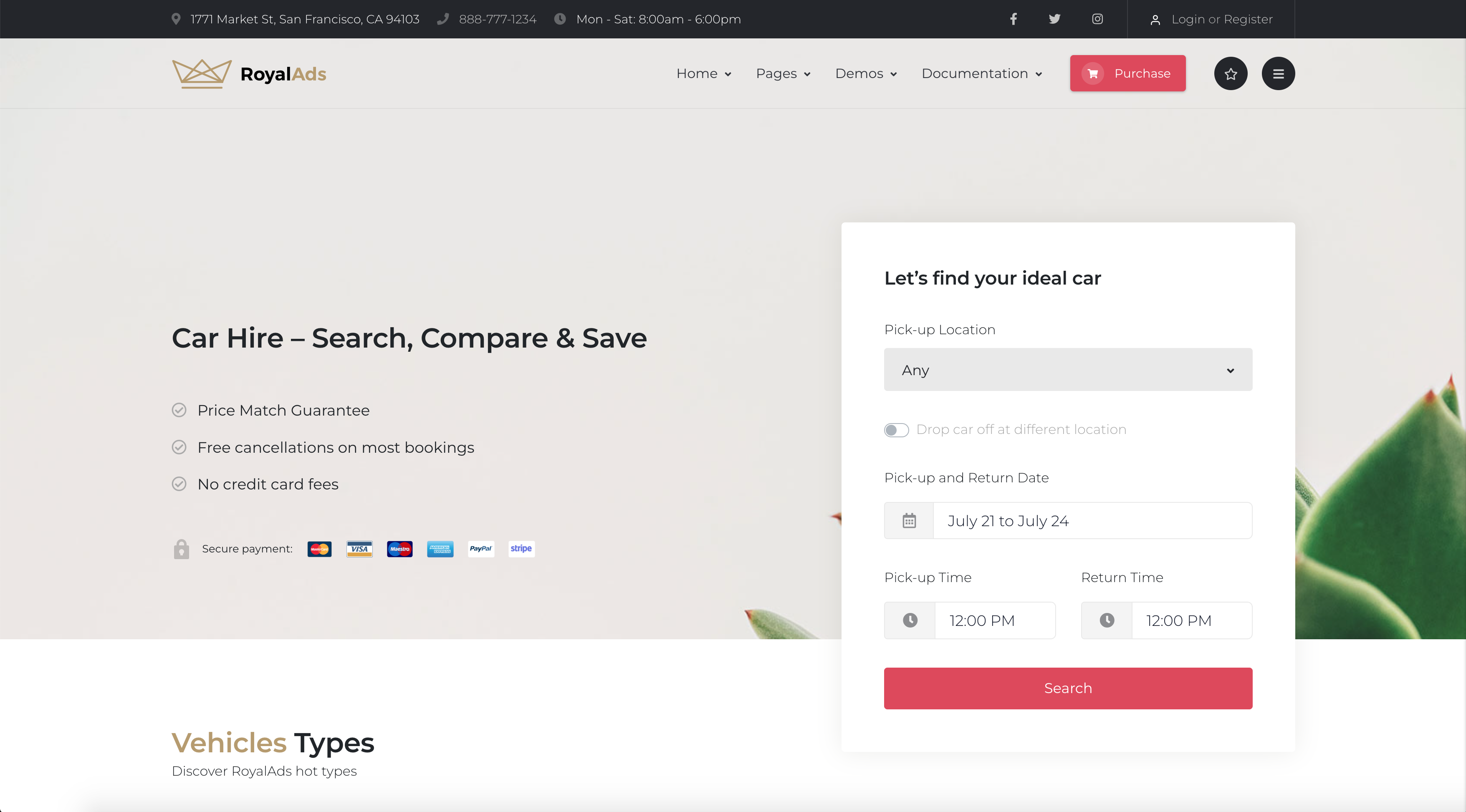
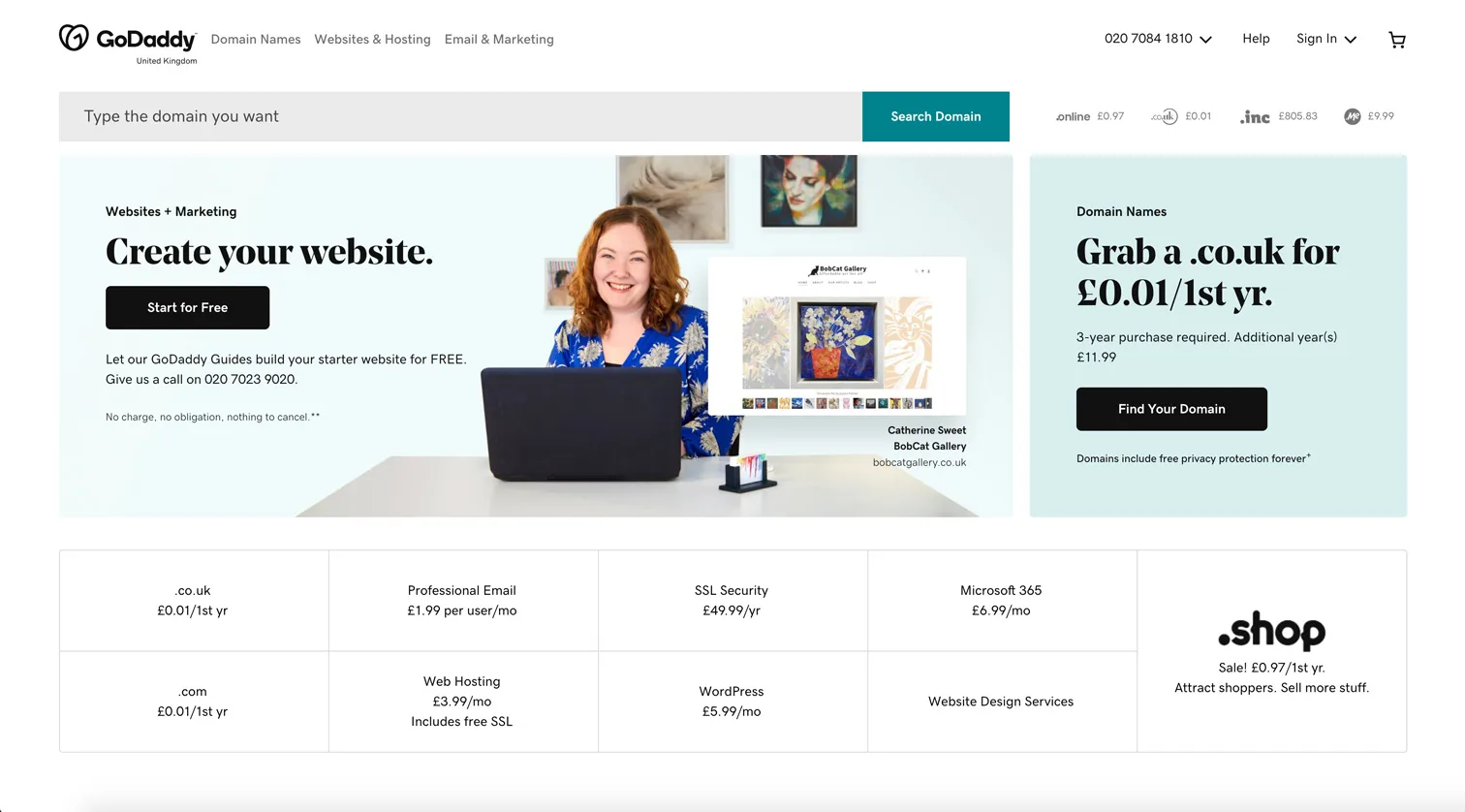
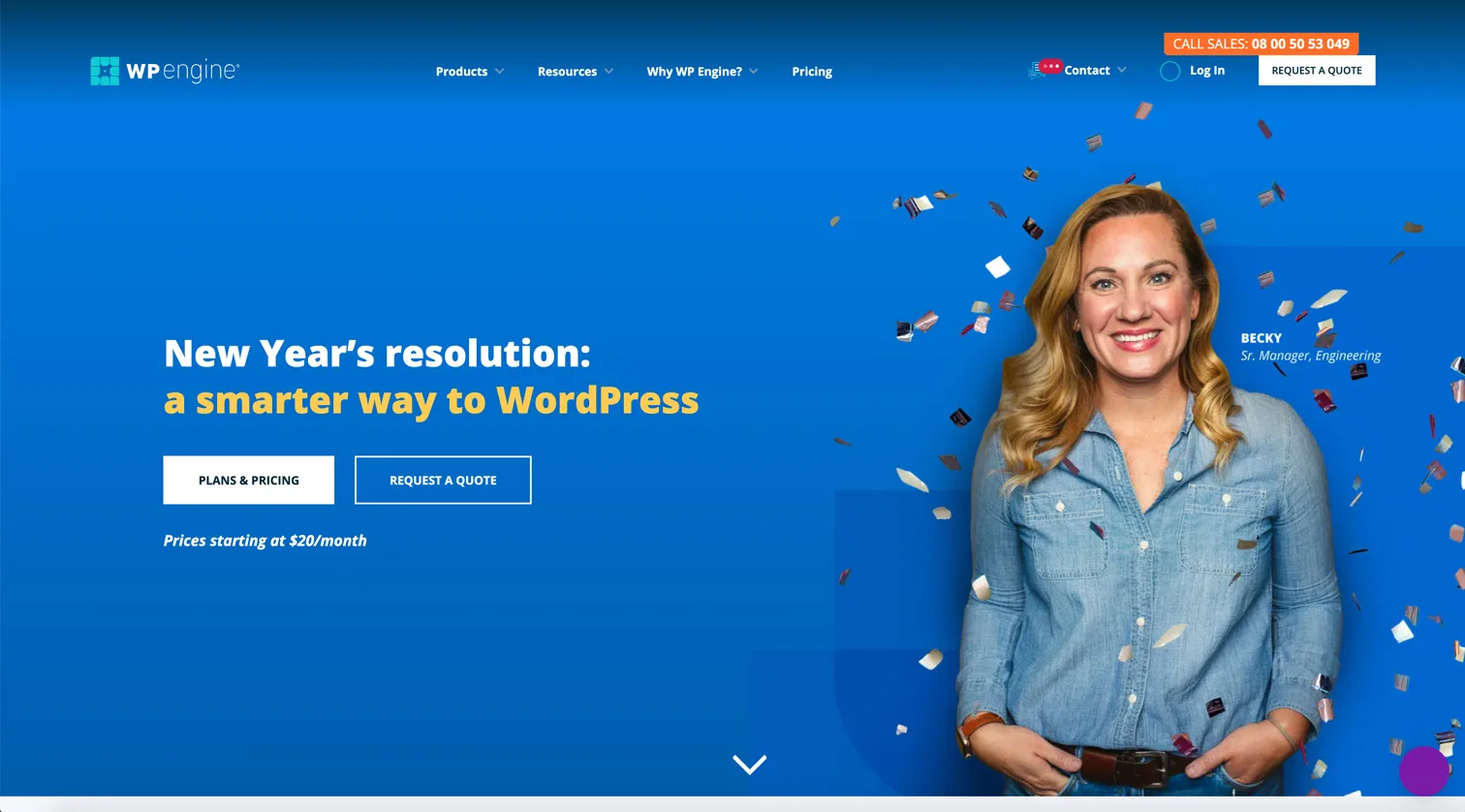
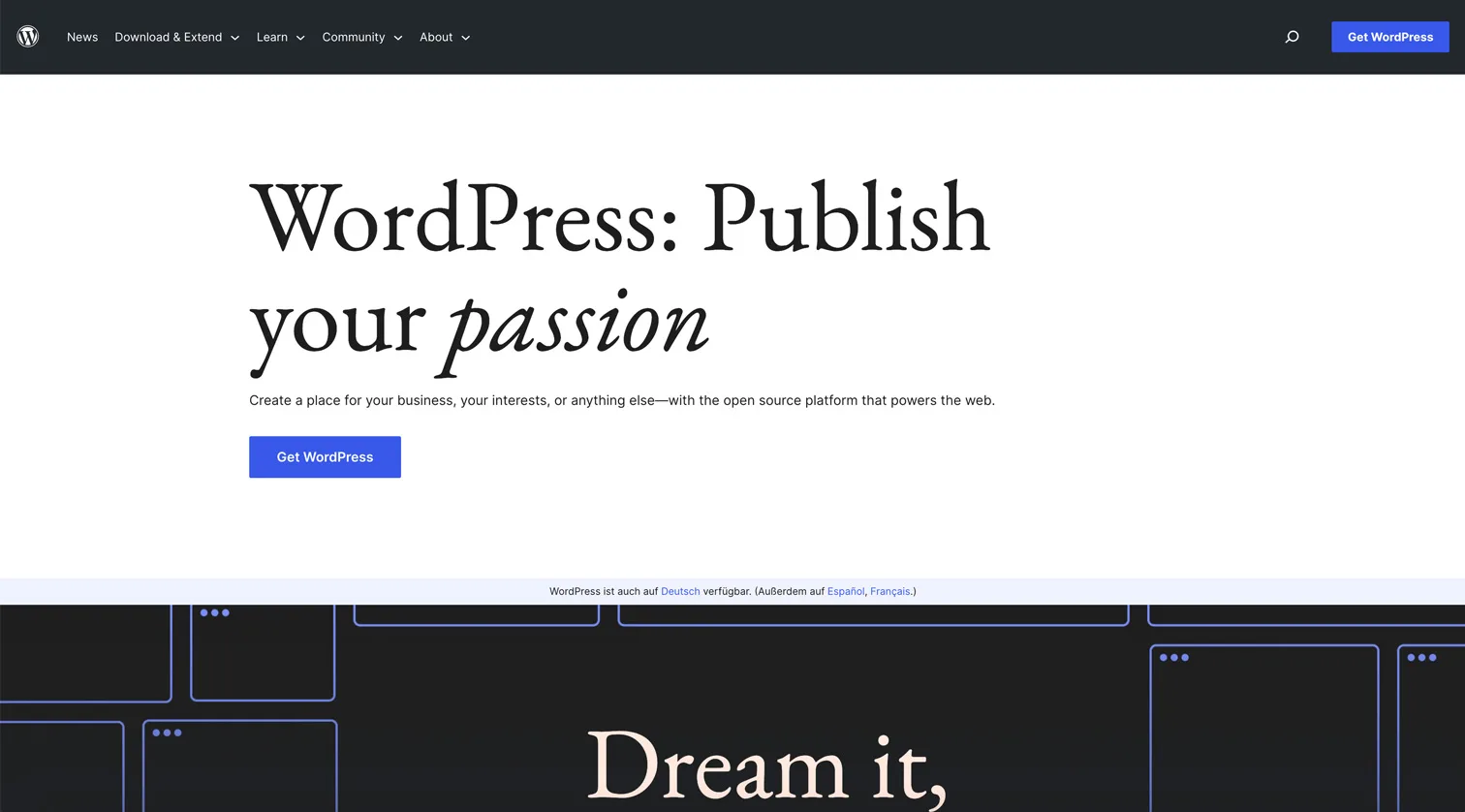
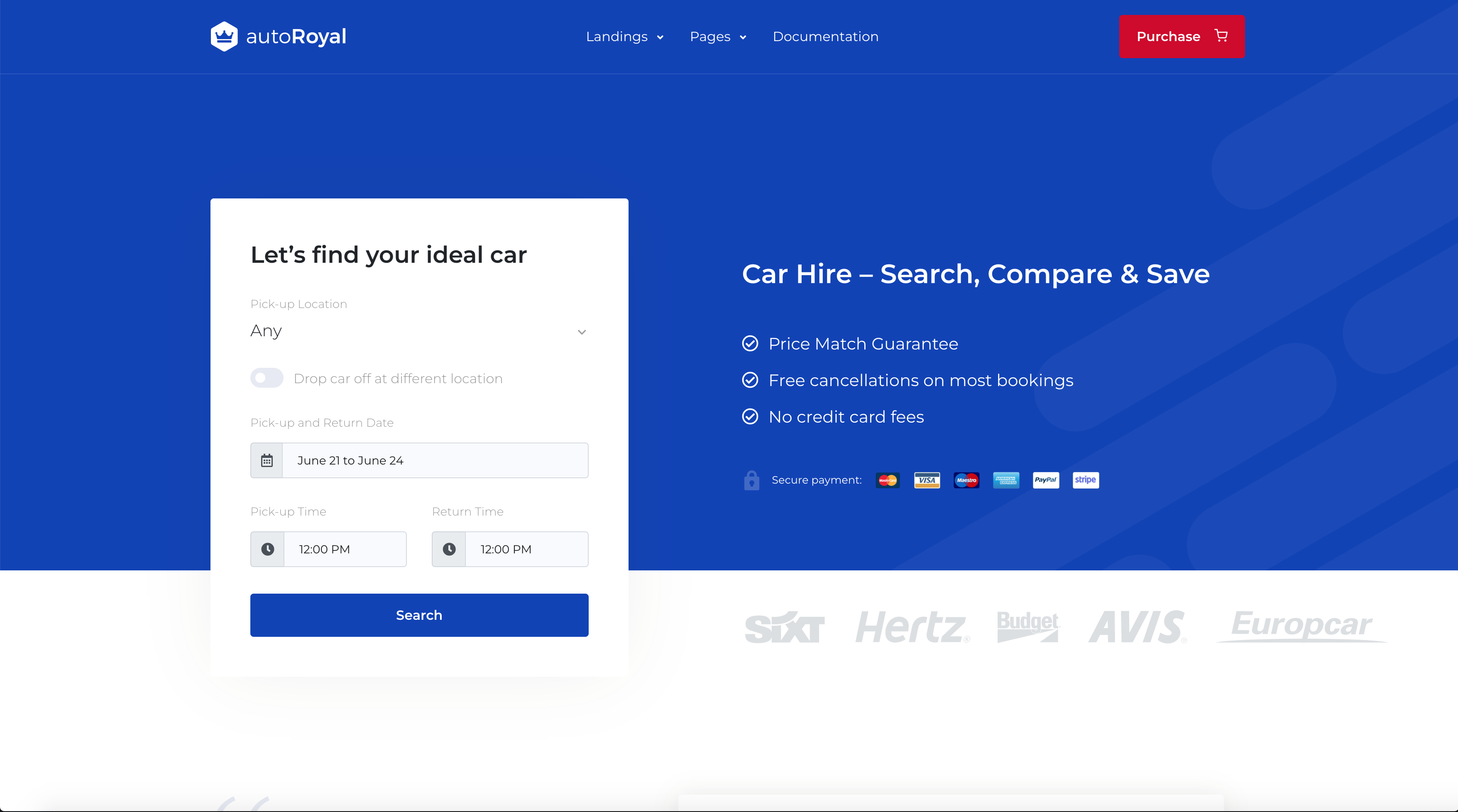
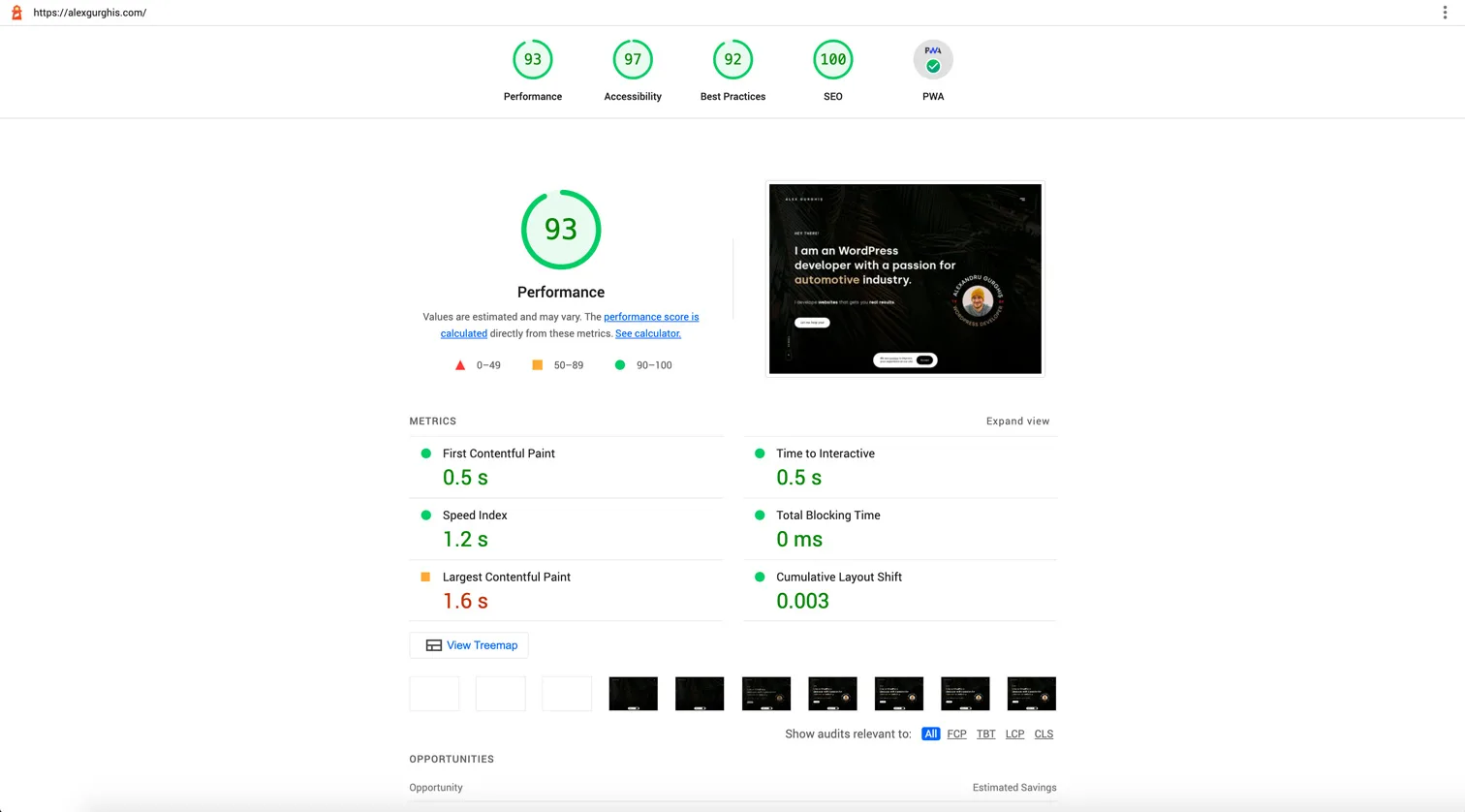
One thought on “Build Your Own Rent a Car Website with WordPress: A Step-by-Step Tutorial”